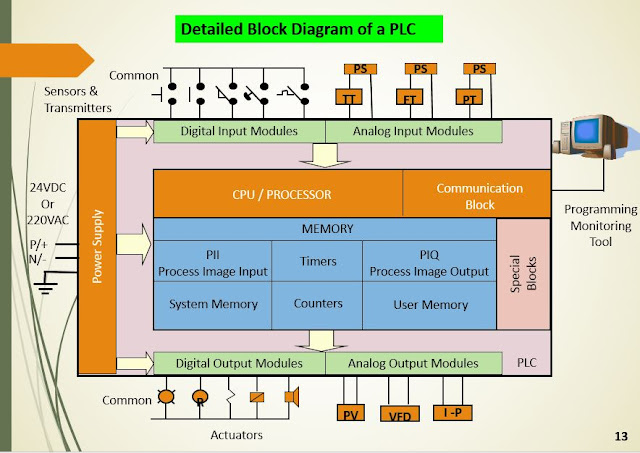Hello Friends
While we are dealing with industries controls and automation, communication is must with high reliability, faster and redundancy for the safe and smooth operation. So for that Industries have given different standard communication protocols based on environment, hardware used and critical level.
So Industries have different communication protocols as below.
1. TCP/IP
2. Profinet
3. Profibus
4. RS 232
5. RS 485
6. Modbus
7. HART
8. AS-I
Here we are discussing about Industrial Automation so based on that we will understand the protocols. First we will see the communication systems Hierarchy.
Networking Levels of protocols are also different as per shown below.
1. TCP/IP :-
TCP/IP = Transmission Control Protocol/Internet
Protocol is the basic communication language or protocol of the Internet. It can also be used as a communications protocol
in the private networks ( intranets)
TCP/IP is a two-layered program
– Transmission Control Protocol - Manages the
assembling of a message or file into smaller packets
– Internet Protocol- Handles the address part of
each packet so that it gets to the right destination
2. Profinet
PROFINET is the open and innovative standard
for industrial automation based on the industrial
Ethernet, i.e. you can exchange process data with
your machines as before but instead of using a
fieldbus system, you use the Ethernet as the medium
of communication.
The concept of the PROFINET satisfies all the requirements for industrial automation
technology. You can use PROFINET for your factory and process automations that require
response time under 100 milliseconds. Other applications, like drive technology applications
or clock-synchronized Motion Control, can be served with response time up to less than 1
millisecond. For the purpose of running safety applications, you can use PROFIsafe, which is
part of PROFINET.
PROFINET technology is developed and published by PROFIBUS/PROFINET International
e.V. (PI). It supplements the approved PROFIBUS technology, especially in terms of speed of
data transmission and the use of Information Technology (IT). PROFINET uses IT standards
such as TCP/IP and XML to communicate, configure and diagnose the machines or field
devices.
3. Profibus
PROFIBUS offers functionally graduated communication
protocols (Communication Profiles): DP
and FMS. Depending on the application, the transmission
technologies (Physical Profiles) RS-485,
IEC 1158-2 or fiber optics are available. In the
course of further technical development, the PROFIBUS
User Organization is currently working on
the implementation of universal concepts for vertical
integration on the basis of TCP/IP.
Application Profiles define the options of protocol
and transmission technology required in the respective
application area for the individual device
types. These profiles also define vendor independent
device behaviour.
4. RS-232
The whole purpose of a serial interface is to provide a single path for data transmission wireless or over a cable. Parallel buses are still used in some applications. But with high-speed data so common today, a serial interface is the only practical option for communications over any distance greater than several feet.
Serial interfaces can be used to provide standardised logic levels from transmitters to receivers, define the transmission medium and connectors, and specify timing and data rates. In some cases, they can perform serial-to-parallel and parallel to- serial conversion or specify a basic data protocol.
5. RS-485
The 422 and 485 standards, as
they are known today, are balanced data-transmission schemes that offer robust solutions
for transmitting data over long distances and noisy environments. These standards
don’t specify a logical communication protocol, and are used as the physical
layer specification by many protocols such as Modbus, Profibus, DIN-Measurement-Bus
and many others.
All Novus products that have
serial bus communication follow RS485 standard, due to the advantages it shows
in industrial environments. For being so well known all over the world, it is
easily accepted. Besides they have been used for a long while, it is still
common to find users with some unanswered questions about RS485 and RS422 based
networks. Due to this, we propose this document to present a brief explanation
on important topics for the design, analysis and installation of a
communication networks using the RS485 and RS422 standards.
6. Modbus
MODBUS is a Master/Slave communications protocol and developed by
Gould-Modicon.
The protocol provides for one master device and
up to 247 slave devices on a common line. Each device is assigned an address to
distinguish it from all other connected device.
Only a master initiates a transaction. (query/response
type, or a broadcast/no-response type.)
A transaction comprises a single query and single response frame or a single broadcast frame.
Fixed characteristic : fixed such as frame
format, frame sequences, handling of
communication errors and exception conditions, and the functions performed.
Characteristic : choice of
transmission media, baud rate, character parity, no. of stop bits and the
transmission modes.
7. HART
Highway Addressable Remote
Transducer
HART is a hybrid communications
technology in which a modulated, two-way digital signal is imposed on the
industry-standard 4–20 mA analog signal carrying the primary process variable.
The digital signal conveys
additional process variables, device status and diagnostics information that
can be routed to asset management, process control and safety systems.
This means that HART provides
two simultaneous communication channels on the same wire–the industry standard
4–20 mA channel for fast, reliable and robust control (PV) and a digital
channel for real-time communication of additional process/device information.
8. AS-I
The AS-I (Actuator Sensor
Interface) is matched to the requirements in the lowest level.
AS-I operates actors and
sensors with the first control level and replaces them with cable harnesses,
distributor cabinets and connecting terminal plates. Since then, the AS-I is an open standard. In the meantime, many manufacturers offer
intelligent, AS-I compatible actors and sensors in order to be able to transfer
more information than only 1/0.
AS-I is especially easy in data
manipulation. Field devices are simply clamped into cut terminal technology on
an unprotected 2 way conductive flat cable.
As a result, the installation can then be accomplished by people without any expertise.
AS-I is fast, simple, cost
effective and also future safe because it meets more than half of the world
market’s requirements for sensors from manufacturers that support it.